- Version 2.8.0
- Download 647
- File Size 2.77 MB
- File Count 1
- Create Date 16/02/2017
- Last Updated 10/01/2018
QuickHash v2.8.0 for Apple Mac OSX
OK, as promised in my recent blog posts, here is the eagerly anticipated release of Quickhash v2.8.0 for Apple Mac OSX operating systems. This brings all the great new features and improvements of the program that Windows and Linux users get, to Apple Mac users.
Now, every time I create an Apple Mac release, I have some issues from some people. OSX is just a weird platform. Please note I do not have a decent or modern Apple Mac. It's a ten year old Mac Mini with 2Gb of RAM that JUST manages to run Yosemite, at a push. So recompiling a new version of QuickHash is not that easy. And, because I don't use Mac's much, I'm not that familiar with their ways. However, having generated a "QuickHash.app" application file, I have then moved the actual binary file to within the MacOSContents subfolder, meaning you, the user, should be able to just double click the downloaded .app file and it should work. And that includes Apple Mac Sierra OSX.
That said, some users have reported that it is necessary to explore the .app file, and navigate to MacOSContents where the binary file is. Copy that out of the .app file to a place of your choosing, and then just make sure it has executable permissions (chmod +x NameOfBinaryFile). If you have problems, please report them to me, ideally with step-by-step actions and screenshots, ideally using the bug tracker
Note also that in order to run unsigned Apple Mac application downloaded from T'Interweb, you have to adjust your security settings on your Mac to allow it. Do this via System Preferences --> Security & Privacy --> General tab. Near the bottom of the general tab there is "Allow apps downloaded from:" so you need to click the padlock, bottom left, enter your password, and then adjust that radio selection to "Anywhere", at least temporarily for while you use QuickHash v2.8.0. For further info, see 'How to set up Security and Privacy in System Preferences'.
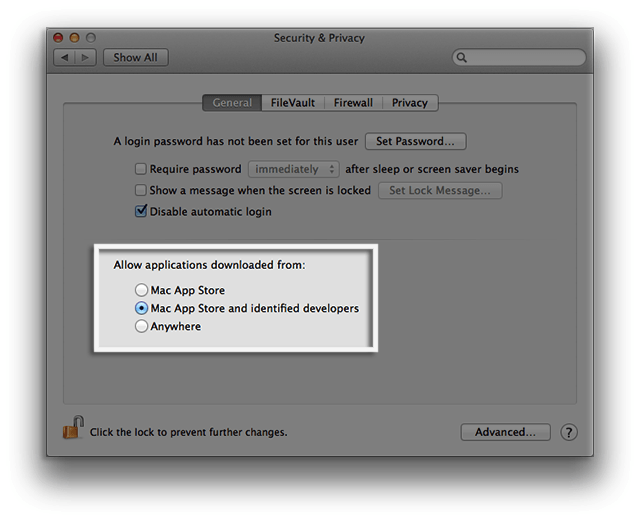
Allowing QuickHash to run on Apple Mac OSX
So, download the file, ensure it has permission to run, double click it and you should it working like the screenshot below (which proves it works on Yosemite at least!!) :
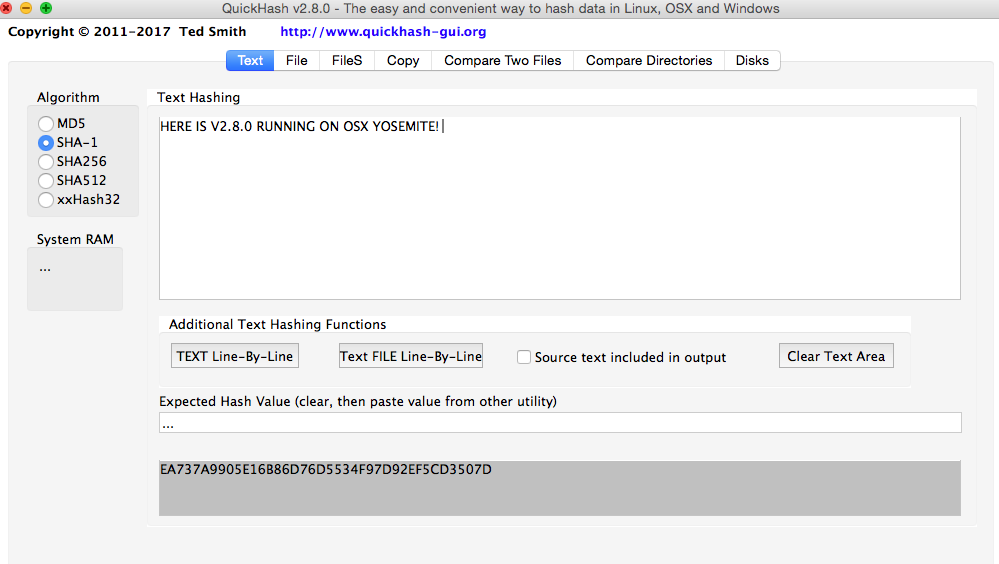
Quickhash v2.8.0 Running On Yosemite
SHA-1 hash of download : 5038684e1221040288c199a59a692b0c499567b7 QuickHash-OSX-v2.8.0.tar.gz


Have ensured the following file is executable : /QuickHash.app/Contents/MacOS/QuickHash as follows :
chmod +x /QuickHash.app/Contents/MacOS/QuickHash
?
Not opening on 10.12.3 Sierra.