This is the new version of QuickHash-GUI v3.1.0 for Apple Mac OSX. It includes the user manual and an .app file. It should work on the new Apple OSX Catalina and it comes in 64-bit mode only.
Download the zip file (SHA-1 hash of zip file : 79E573BA3A27CB8282EA13D0B37BC3E67AB02B4B), extract the contents, copy the app file to your 'Applications' folder, ideally (if you have permission), or your Desktop folder otherwise.
Or, you can use Homebrew via the terminal as follows :
brew cask install quickhash
If downloading directly from here, then check the hashes using openssl and the SHA1 digest as follows (homebrew will do this for you during install). At the terminal :
openssl sha1 /Applications/QuickHash.app/Contents/MacOS/QuickHash
Should return :
SHA1(QuickHash.app/Contents/MacOS/QuickHash)= FDCE61ADE0F77A45EAD8C20D2AE00527E7614BD7 (edit the path accordingly to wherever you have the extract copied to).
From there, it may just work when you double click it. If not:
Ensure you grant executable permissions to the Quickhash.app/Contents/MacOS/Quickhash binary file
> chmod +x /Applications/QuickHash.app/Contents/MacOS/QuickHash
You may then be able to launch it just by double clicking it. Or you may have to tweak security settings first. Holding down the Command key sometimes enables it to load but if not, in the security options of your Mac, you may need to allow execution of the program with it being downloaded from the Internet and not via the App Store. So to avoid the message below, go to 'Security & Privacy' in OSX settings and click 'Open anyway' and then 'Open' if you see this :

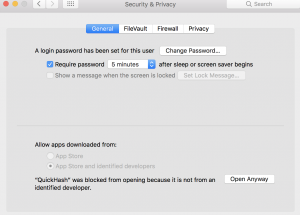
SHA-1 Hash:
QuickHash.app/Contents/MacOS/QuickHash : FDCE61ADE0F77A45EAD8C20D2AE00527E7614BD7
Report bugs HERE
Write a testimonial HERE, if you'd like to share your experiences in our testimonials section.
If you value the project, please consider donating HERE. The web hosting fees for this site are about £30 per month (hosting, load balancer, SSL certificate, routing, monitoring, health checks etc).

Donate here