v2.8.1 out now for Windows, Linux and Apple Mac OSX, for both 32 and 64 bit architectures. Simply navigate over to the Downloads area : http://34.225.163.28/downloads/ and choose your download for your system.
As always, Windows users are encouraged to just use the 32-bit executable file. Linux users must use either the 32-bit or 64-bit binary for their system. And Apple Mac OSX Users should ensure they have set their security settings to “allow programs downloaded from anywhere” in the “Settings –> Security” options, and they also need to ensure the binary file has executable permissions.
Release Notes :
All versions of QuickHash prior (1.0 to v2.8.0) had problems accessing files that were opened by certain programs (not all programs) due to the way some programs share open files, and the way many refuse access to open files by other programs. For data hashing, ideally, open files should be closed. But in some cases this may not be possible and the inability to use QuickHash on such files was frustrating some users. So with this release, the file handle initiation has been altered to allow access to open files, on the understanding that the hash that the user gets may not be the same once that open file is closed later.
The “File” tab now has the “ended at” date and time, instead of just the time, for instances where the end date may be the following day (e.g. started at 01/01/17 13:50 and ended at 02/01/17 00:10). Also neatened the alignment and ensured date formats were consistently presented as dd/mm/yyyy, instead of dd/mm/yy in one place and dd/mm/yyyy in another. Applied same presentation to drag and dropped files.
The “File” tab now has a ‘bytes read’ countdown in the status bar of that tab, similar to the other tabs that have progress bars. This ensures that when a user is hashing a large file that takes more than a few seconds, he has some feedback as to what progress has been made, rather than the common belief that the program has just hanged.
Fixed the -1 return count for files successfully copied in the ‘Copy’ tab, as per issue raised http://34.225.163.28/bugs/copy-tab-summary-form-show-1-file-count/
In the “Copy” tab, the currently selected path of the chosen “Source directory” and the currently selected path of the chosen “Destination Directory” will be visible by default now, unless the user ticks “UNC Mode?”, in which case they switch over to allow direct UNC network path input. As per user request http://34.225.163.28/bugs/location-bar-for-copy-tab/
Some clearer hints added to the “Copy” tab and the percentage complete indicator aligned with status bar.
The mouseover hint in the ‘Text’ tab for the button ‘TEXT Line-by-Line’ was not showing. Now it does.
In the “Compare Two Files” tab, the user can now use either the buttons to select their files, or they can paste the path directly into a path field. These fields are anchored to the right so maximising QuickHash makes them wider. Hint added to explain this.
In the “Compare Two Files” tab, the user can single-click the resulting hash value and it will be copied to the clipboard, allowing the user to paste into whatever tool they wish (Notepad etc). The chosen hash algorithm will be prefixed to the value. Hint added to explain this.
In the “Compare Files” tab, if the result is a match, it will say so in black (as it always has done) or it will be displayed in red if it is a mis-match, to ensure the user notices it more easily.
Many redundant variables removed that have been left in over time that were no longer needed.
Added a “Donate Now” label to the main interface, to try and encourage users to make small donations that can, in turn, help with the hosting costs of the website at AWS.


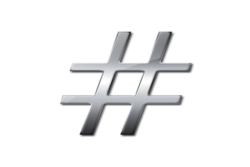

Leave a Reply