After several months, v3.1.0 is now available for Windows, Apple OSX and Linux (Debian based distributions) from the downloads section. Code signed executables are no longer available. There was insufficient demand from the previous code-signed version (0.4% of total downloads) and until that demand is made apparent to me, I won’t be spending $500 on a new Digicert certificate. Of course, the hashes are available to verify the downloads.
Update : HashLib4Pascal library updated to master version available as of 18th July 2019.
New : Added SHA-3 (256) hash algorithm
New : Added Blake2B (256) hash algorithm (best on 64-bit systems, faster than MD5, SHA-1, SHA-3, SHA256 and SHA512 and more reliable than MD5, SHA-1 and comparable to SHA-3) : https://blake2.net/
New : The FileS tab right-click menu now includes ‘Copy all hashes’ option, to clipboard ALL the hash values in the hash column. If > 10K values, will ask user if he wants to write to a file instead.
Fix : The “Compare Two Files” tab had a bug. If the user clicked the resulting hash, it would be copied to clipboard correctly but be described as MD5 even if the chosen algorithm was not MD5. Fixed.
Fix : In all tabs, xxHash in 64-bit mode did not show a progress bar. The 32-bit version did though. That discrepency was fixed.
Fix : When comparing two folders, if there was a count mis-match, the log showed the same name for both folders, instead of “Folder A and Folder B”, it said “Folder A and Folder A”. Fixed.
Fix : In the FileS tab, when exporting BILLIONS of files an out of memory limit was reached. This should now be fixed due to implementation of a file write stream instead of using CSVExport library.
Fix : Theoretical compliance to Apple OSX Catalina 64-bit enforcement.


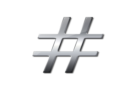

Thanks Bill for all your additional comments. That will help others I hope.
But for windows 7 you can run
certUtil -hashfile &; QuickHash-v3.1.0-Windows.zip SHA1
results (a little harder to use because of the spacing)
SHA1 hash of file QuickHash-v3.1.0-Windows.zip:
f8 76 a9 13 7a 47 59 5e 2f 6f e8 2f 39 31 97 99 b4 2c 46 ed
CertUtil: -hashfile command completed successfully.
sorry, can’t seem to get those angle brackets in. should be certUtil filepath…
You note in your windows download section that windows 10 users can use powershell/get-filehash to verify the download
It also works on windows 8.1 (but not 7) with
powershell
get-filehash \QuickHash-v3.1.0-Windows.zip -algorithm sha1